Should you buy a 16:10 monitor?
Hi, I’m Bora. I’m a freelance videographer, video editor and photographer based on the Gold Coast, Australia. This article will breakdown the pros and cons of having a 16:10 monitor for productivity and general use.
In Part 1, I’ll describe how much more screen room you’ll have with Google Chrome, YouTube, Netflix, Microsoft Word, Excel and Sony Vegas.
In Part 2, I’ll run some gaming benchmarks on both monitors to see the performance difference.
And in Part 3, I’ll do a quick comparison of my DELL U2414H…and its big brother the DELL U2415. Let’s get started.
Part 1 – Resolution Comparison
The native resolution of my 24-inch 16:9 monitor is 1920 x 1080.
My 24-inch 16:10 monitor, is 1920 x 1200.
That might not seem like much difference but that’s an extra 230,400 pixels to play with.
When I was video editing in 16:9, I started to feel like I needed more room on the screen. So, I hid the taskbar …it took a bit of getting used too but now I really like how it looks...especially when looking at my desktop wallpapers.
But, 16:9 still felt cramped when editing. On the 16:9, I’d have to repeatedly scroll the timeline up and down. That is, if I kept the preview window the same size.
So I bought a 16:10 and I’ll never go back.
On the YouTube homepage I can see an extra row of thumbnails, and despite conventional thought, watching media on the 16:10 has some advantages.
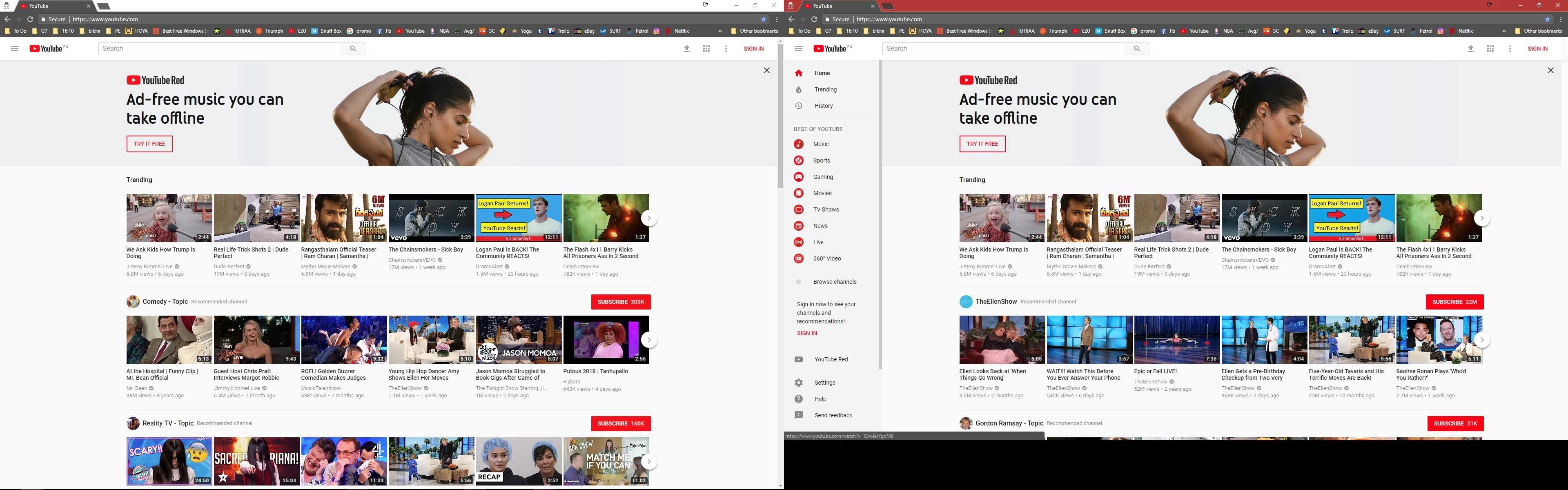
Videos display the same size as on a 16:9 with black bars on the top and bottom, but when the controls pop up they don’t cover the video.
In Netflix, when a video is very wide, the video size increases on the 16:10 because of the added height.
In Microsoft word, with the taskbar hidden, the ribbon hidden, and the zoom at 100%, essentially two whole pages are visible. Whereas on the 16:9, scrolling is necessary.
In Excel, there are 6 more rows on screen.
And obviously in 16:10, you can fit more words on the screen when reading pdfs or webpages.
BONUS TIP
I’m using an application to manage my multiple monitor setup. It’s called DisplayFusion. It lets me customize how my wallpapers are displayed and has some other handy tweaks.
Part 2 – Gaming performance benchmarks
Gaming at 16:10 should result in a lower frame rate compared to 16:9 because of the extra pixels that need to get drawn. But let’s see how much the difference is.
Our first benchmark is with Tomb Raider and the 16:9. After a few runs, we get an average framerate of 35.1. The same benchmark with the 16:10 gives us a score of 32.1.
Now, with Bioshock Infinite on Very High and in 16:9 we get 87.75, while the 16:10 scores 85.32.
Predictably, we can see that the average framerate drops by around 3 frames a second on the 16:10. In real world terms, this means that if your graphics card runs a game comfortably at a high frame on a 16:9, then you won’t notice a difference if you play full screen on a 16:10.
However, if you’re struggling to run a game at certain settings, then you’d have to turn your settings down to play on the 16:10. Or, run the game with black bars in a 16:9 resolution.
BONUS TIP
Holding the Windows key and the pressing the arrow keys moves application windows across monitors. And Windows + P brings up display switching options.

Part 3 - DELL U2414H vs U2415
Firstly, I love both monitors. Dell are known for producing quality monitors, with good colour accuracy.
These models have a small bezel, so they look great side by side.
They come with very adjustable stands, but I’ve got my monitors on a monitor arm.
I’ve only had two minor problems. Firstly, there’s a difference between how each monitor displays colour. These monitors have a reputation for being well colour calibrated straight out of the box, which is very important for content creators. But I’ve had to adjust the 16:9 to get it closer to the 16:10’s colour, and it will never be the same.
The other issue is, occasionally the monitors show glitches when turning on, but that’s easily fixed by turning them off and on again, and it’s probably more to do with my graphics card being 5 years old.
All in all, I’m very happy with them. They’re the best screens I’ve ever owned, and working with them is a real pleasure.
There are advantages to having both aspect ratios, so having one of each is handy. But if I had to pick only one, I’d choose the 16:10, U2415.
Purchase here internationally - Dell U2415 24-Inch 1920 x 1200 LED Monitor.